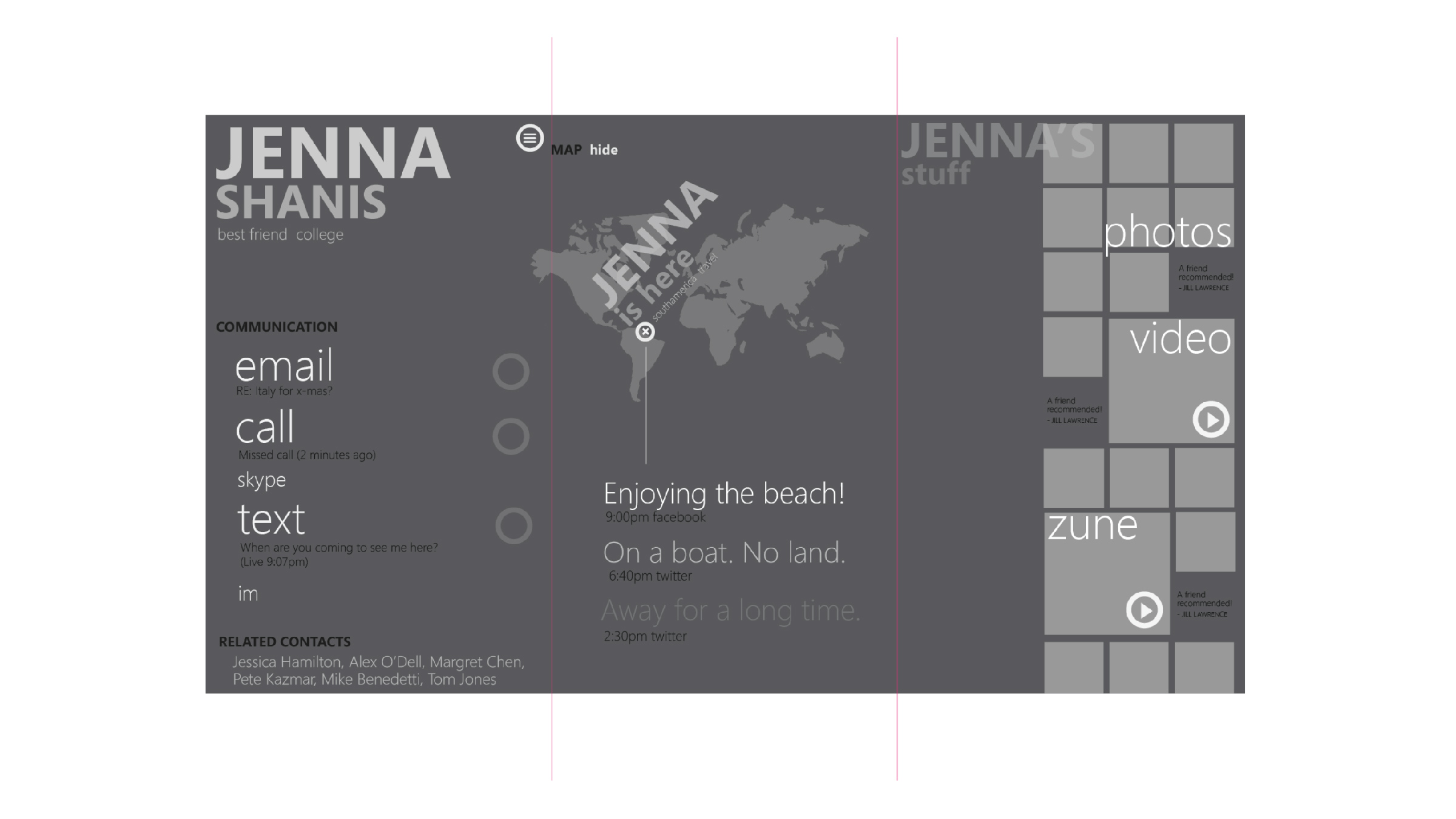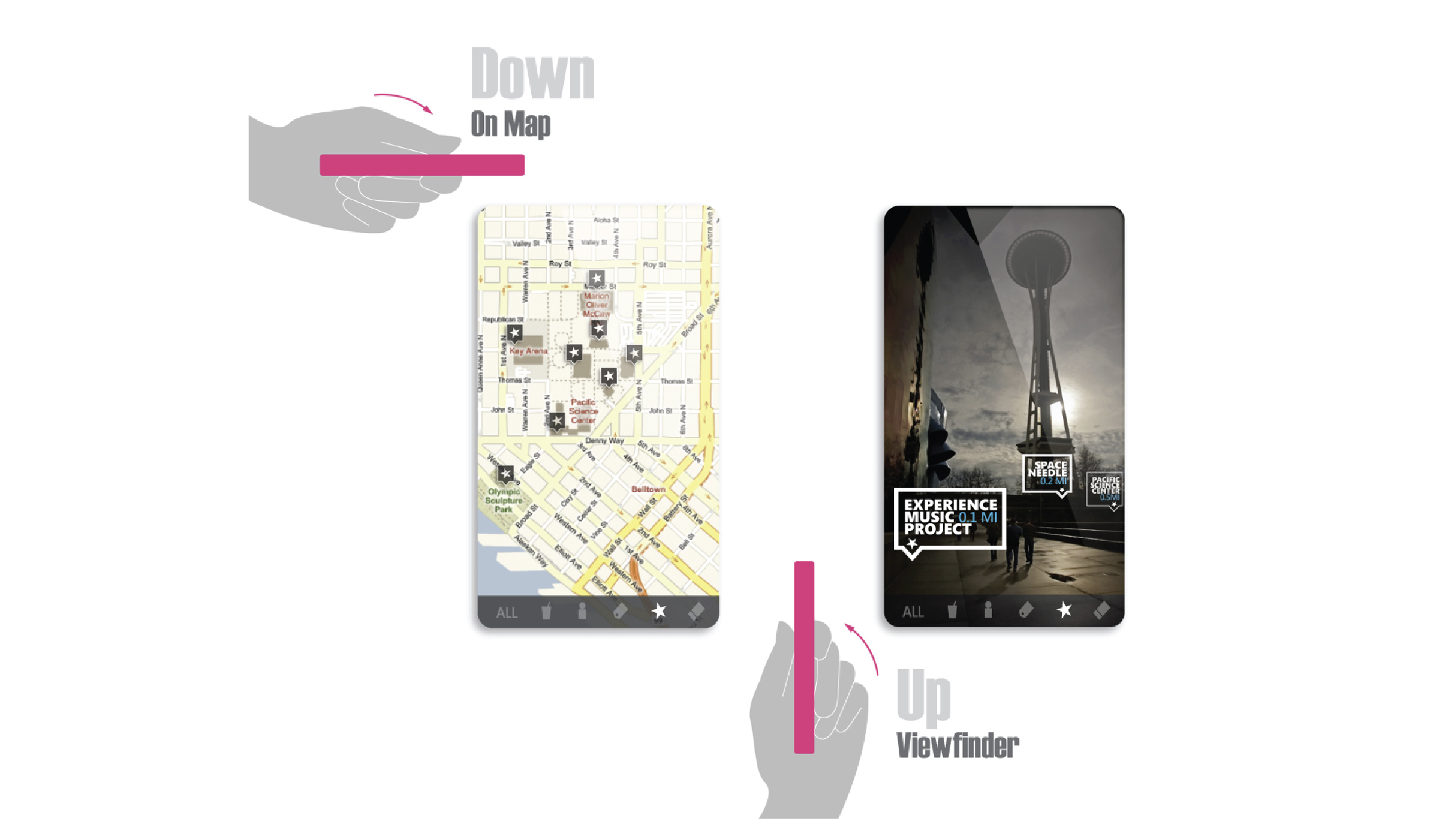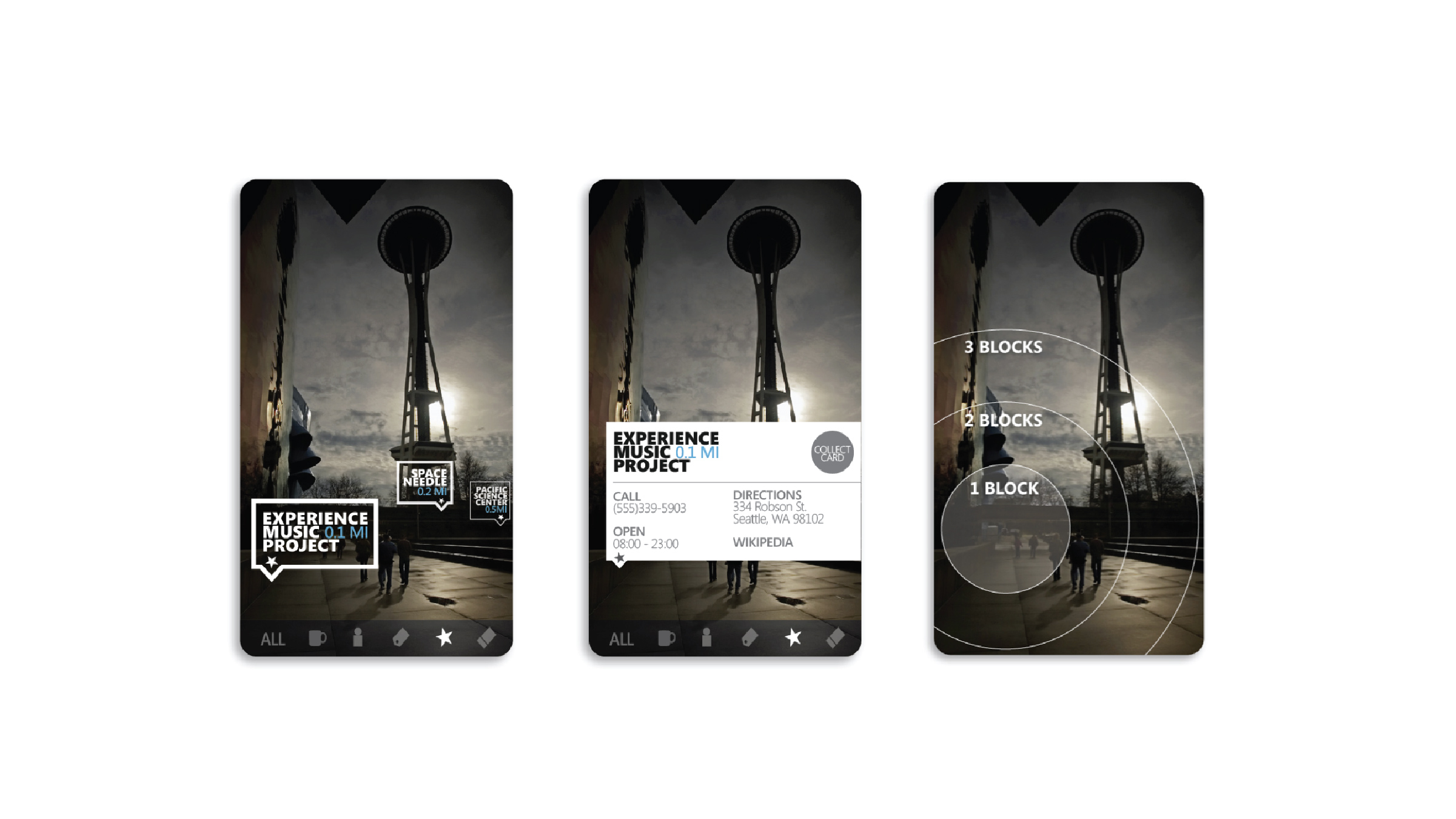Windows Phone
Building a new phone OS from the ground up. Working on interactions that are dynamic, touchable, and joyful to use. Putting people first and augmenting the world around you with information.
I worked on Windows Phone 7, the first iteration of the Windows Phone OS. Windows Phone 7 was special in that it cared deeply about how and why we connect with other people, it was a touch first interface, and it had brand new hardware capabilities that allowed for new types of experiences.
The People Hub, putting people first.
Phones have always been about connecting with people. On Windows Phone, we created a People Hub to improve these connections. Instead of choosing a social network or communication method first, we put people at the center. We aggregated all the content around a person into one place, showing you your recent interactions with that person, what’s new with them, and relavent content that could lead to more meaningful conversations.
Our original sketches of this concept went even further. One of my favorite ideas was called Warm Calling. In this concept, as the phone rang you were able to see that person’s most recent status updates, allowing you to answer with connective information such as “How’s Hawaii?” or “Congratulations on your new granddaughter!”
Natural, touchable interactions.
Swipe, tab, flick, shake, pinch, and stretch. These are interactions that we take for granted now, but were still being defined when we started designing for touchscreen phones. We wanted all of our buttons to feel easily touchable without feeling like big bubbles so we used negative space as breathing room. We wanted you to know that content was dynamic and alive, so we used subtle motion and animations. We also wanted your interactions to feel natural, using simple gestured like turning your phone over to silence it.
Augmenting the world around you with information, interactions, and connections.
The new phones had brand new hardware capabilities for us to take advantage of. One that I worked closely on was using the combination of GPS, accelerometer, and camera to enable augmented reality. We used your location, the direction you were facing, and the orientation of your phone to know what you were looking at. Combining that with Microsoft’s map and search capabilities we could provide users with all sorts of relevant information. We used this for augmented reality tours, shopping opportunities, new ways to meet people, and even to create digital graffiti on physical walls.